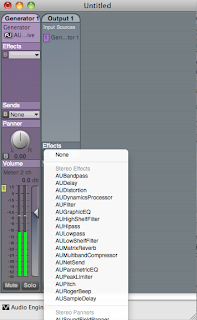Here we go:
- Download a long text file, for example this one.
- Open Terminal.app and run
The "-n" option will redirect the speech output through AUNetSend.say -n : -f 28500-8.txt
- Open /Developer/Applications/Audio/AU Lab
- Click Next, Next, Done.
- Select "Edit" > "Add AudioUnit Generator..."
- Select "AUNetReceive" from the Generator drop down and click OK.
- Click Connect. You should hear the book being read.
- Now play with the different effects in the "Effects" drop down in the "Output 1" section. AUBandpass, AUDistortion and AUMatrixReverb are fun.